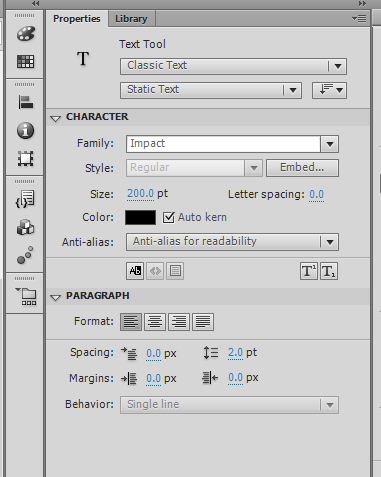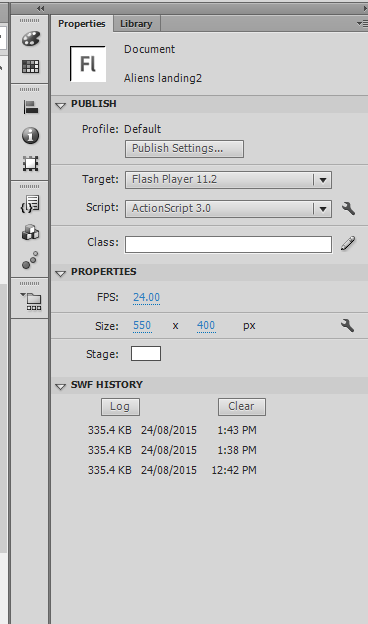The properties tab displays information for tools and functions that you are currently working on. It is displayed next to the library tab. This makes it easy to toggle between the two options.
If you are using the type tool, you will be able to use the properties tab to change fonts, colours and text sizes. This is shown in the picture below.
If you are using a drawing tool you can also quickly change fill and stroke colours. (Fill is the inside colour of a shape and stroke is the outline). See picture below.
When you are working on objects on the stage, the properties bar may also change depending what you are working in. In the example below it shows the properties of the particular file such as frame rate, stage sizing and file name. If you do not see what you are looking for in the properties menu, you may have to check that you have selected the right tool, layer or part of your animation that you need to.